- By Sheraz
- November 25, 2025
Effective micro-interactions are not just about what happens but precisely when and how smoothly these effects occur. This deep dive focuses on timing and transition effects, critical elements that can make or break the perceived quality and engagement level of your user interface. By mastering techniques such as optimal animation durations, delay management, and easing functions, UX designers can craft micro-interactions that feel intuitive, responsive, and delightful.
Throughout this article, we will explore actionable steps, backed by real-world examples and troubleshooting tips, to elevate your micro-interaction design. For a broader understanding of how micro-interactions influence user engagement, you can refer to our comprehensive guide on How to Optimize Micro-Interactions for Enhanced User Engagement. Now, let’s delve into the precise science of timing and transition effects.
The duration and delay of micro-interactions directly impact user perception. Too quick, and the feedback may be missed; too slow, and it can frustrate users expecting immediacy. The key is to balance responsiveness with perceptual naturalness.
| Interaction Type | Recommended Duration | Notes |
|---|---|---|
| Button Feedback | 150-300ms | Ensures quick response; adjust for accessibility |
| Loading Indicators | 300-600ms | Longer durations for perceived progress |
Easing functions define the acceleration pattern of an animation, making transitions feel more natural and less mechanical. Selecting appropriate easing is crucial for micro-interactions, as even minor adjustments can significantly influence user perception.
cubic-bezier() in CSS or easing presets in GSAP.cubic-bezier to craft custom easing curves, e.g., cubic-bezier(0.42, 0, 0.58, 1) for smooth acceleration/deceleration.| Easing Type | Use Cases | Example |
|---|---|---|
| ease-in | Subtle starts, emphasizing initial movement | Button hover glow appearing gradually |
| ease-out | Smooth endings, decluttering final states | Modal closing animation |
| ease-in-out | Balanced acceleration and deceleration | Carousel slide transitions |
Achieving perfect timing and transitions requires rigorous testing and iteration. Use a combination of quantitative data and qualitative feedback to refine micro-interactions.
| Testing Method | Purpose | Outcome |
|---|---|---|
| A/B Testing | Compare different timing options | Identify the most natural, responsive setting |
| User Feedback & Surveys | Gather subjective impressions | Refine micro-interaction timing based on perceived quality |
Fine-tuning the timing and transition effects of micro-interactions is a subtle art that substantially enhances user perception of quality and responsiveness. By systematically applying these techniques—defining appropriate durations, leveraging easing functions, rigorously testing, and iterating—you can craft micro-interactions that feel intuitive, engaging, and polished.
Remember, achieving mastery in micro-interaction timing also involves understanding the broader context of user expectations and interaction patterns. For foundational principles, revisit our core guide on How to Align Micro-Interactions with Overall UX Goals. With deliberate application of these detailed techniques, your micro-interactions will not only delight users but also reinforce a cohesive, professional user experience.