- By
- September 24, 2025

In this article, we’ll explain why website speed is important, things that slow down your website, and how to fix a slow website to improve page loading speed.
Website speed plays a crucial role in the success of a website. Research shows that 25% of visitors leave a website if it takes over 3 seconds to load. Site speed affects a variety of key metrics, for example, your site’s visibility and conversion rate. Optimizing your website’s speed is necessary, but figuring out how to do it can be tricky.
Your website speed is one of the first things visitors experience when they land on your site. If your content loads slowly, they are likely to become frustrated and leave your site. A slow website isn’t just bad for your SEO. It’s bad for conversions too.
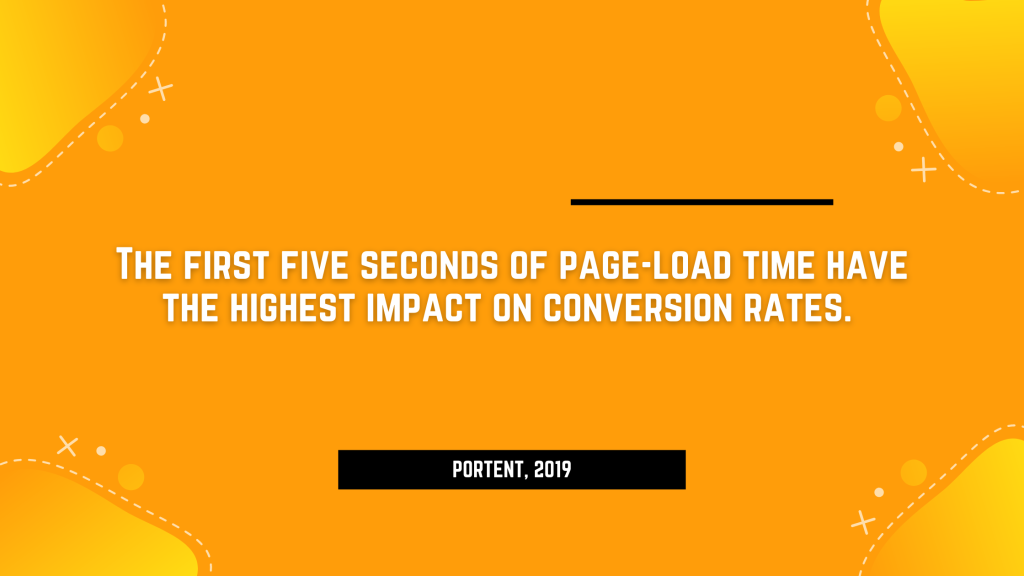
If the website has a high bounce rate, it ranks lower on Google than sites where people stay for a longer time. Moreover, an incredible 40% of desktop searchers abandon a website that takes 3 seconds to load. And this figure is even higher for mobile searchers.
Here are the things that slow down your website along with a description of how to fix a slow website to improve page loading speed.
Whether it is the SEO rankings of your site or the WordPress page speed, your web host is important for your website performance.
If you sign up for a shared hosting plan, for example, you share server resources with other websites. This may not be a problem if you expect less than 1,000 visitors per day but if you are hoping for more visitors, a shared hosting plan will affect your WordPress performance.
There are several options for choosing host services, including VPS hosting, managed-to-host, shared hosting, etc. You need to understand carefully all the features of each type of hosting before signing up. Because the lowest-priced plan may not always be best for you.
A large volume of un-optimized images is usually the most common reason behind a website’s slow speed. High-resolution images can consume a lot of bandwidth while loading. Uploading larger-sized images and then scaling them down can unnecessarily increase the size of your web page which causes your website to load slowly.
The image format is another important factor to consider. For example, JPEG images are much smaller in size compared to other image formats like PNG or GIF. Quite naturally, your web page will load faster if you are using JPEG images instead of PNG/GIF.
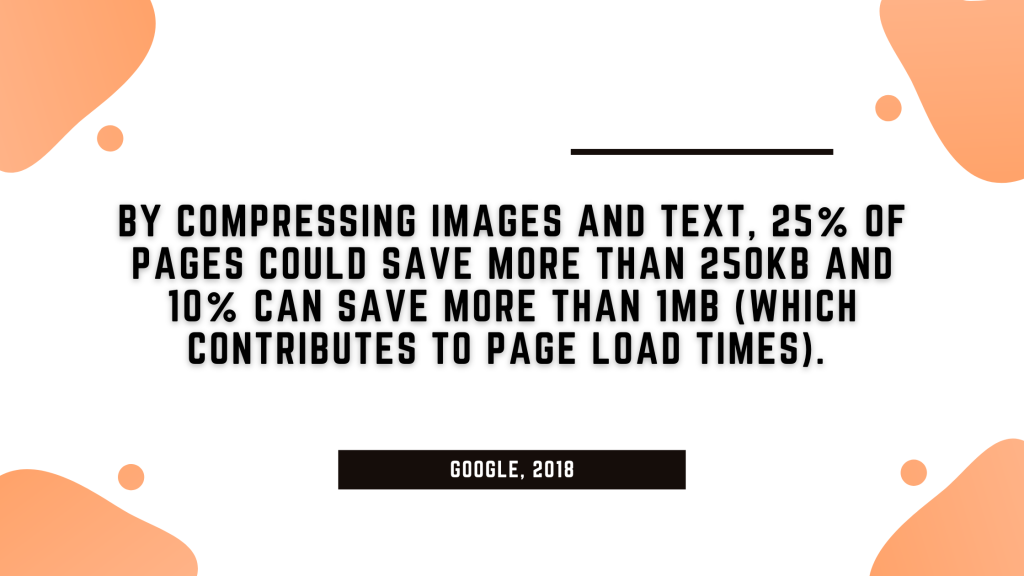
You need to check the file size of your images and anything above 1MB is unacceptable. Also make sure your website is in the hands of a front-end developer, not a full-stack one. Due to development scope differences, front-end developers are usually more proficient in taming JavaScript on the client side and will skillfully solve any JS/jQuery issues.
The Internet makes everything available easily. We forget that physical distance is still a thing, even with information. If you visit a website, the loading request goes to a physical server. If this server is located halfway across the world, the response is going to be slower than usual.
A CDN or a content delivery network is a network of servers that distribute content from your website servers across the globe so the load time of your website is reduced. Not using a CDN can badly affect your WordPress site performance in certain geographical areas.
Browser caching can improve the loading speed of a website. This technique enables the browser to store a variety of information, including stylesheets, images, and JavaScript files, so it doesn’t have to reload the entire page every time a user visits it.
WP Rocket is a powerful caching plugin you can use on your WordPress site. It optimizes the speed of your web pages and creates lightning-fast loading times. WP Rocket is a premium plugin, with a variety of pricing plans to choose from.
Third-party scripts are essential for many common tasks, such as displaying address locations on a map or tracking visitor activity. Usually, these scripts are relatively efficient, but there are two factors of which you should be aware.
Firstly, every call to a remote server to load a script takes time and it can increase overall page load time. Secondly, popular third-party scripts, like Google Analytics, can occasionally experience bottlenecks of their own if there’s a temporary surge in global demand. If the third-party script is slow to load, the rest of your site will be slow to load as well.
You must examine each third-party script your website and its plugins use to assess their performance and whether they’re truly required. There may be ways to achieve the same functionality using locally based code or to at least reduce the number of round-trip requests to remote servers.
Minifying (means reducing the size of) your website’s CSS and JS resources involves removing unnecessary code without affecting the information that browsers use to load your site. This includes taking out comments, white space, and unused lines of code.
While this sounds complicated, you don’t need to be a web developer to do this, and it’s usually as simple as uploading or copying and pasting the code from your site’s CSS and JavaScript files. If you use WordPress and want to avoid editing code, you can use a plugin to handle minification for you.
Google recommends using the following tools designed for each type of resource on your site: HTMLMinifier for HTML, CSSNano for CSS, and UglifyJS or Closure Compiler for JavaScript.
JavaScript (CSS) and Cascading style sheets (CSS), interesting tools of the internet, are now common tools for most websites. It would be difficult to create even the most basic website today without JavaScript or CSS. These files are often responsible for slow website loading.
The problem is that JavaScript (and CSS) are “render-blocking resources”, which means HTML parsing will stop while JavaScript or CSS loads. When the parser reaches the tag, it stops fetching the script and runs it. Then it continues loading the HTML.
This could lead to performance issues, so it is important to avoid using in-line CSS whenever possible. There are ways to address common slowdowns in JavaScript and CSS.
It is best to load only what a page requires when it comes to .js or .css files. Although it may seem easier to use header and footer files to load every script or asset on your site into every page, this can lead you to create unnecessary overhead and increase load times.
If scripts are required, you should consider moving the tags to the page footer rather than to the header. It is possible to move all the JavaScript files to the page footer if they are loaded in the correct order.
A slow website can cause visitors to leave your website abruptly. To avoid that, you need to ensure that your website loads fast. Many factors affect your WordPress page speed. We have covered the most common ones in this article to ensure that you can become fully aware of how to fix a slow website and server. By implementing these techniques, you are guaranteed to achieve a faster page load speed for your site.
Thanks for reading