- By
- September 24, 2025

Email scraping is the most popular way to promote your product and services, but how does it work? If you have any worries regarding the investment in your business campaign, then you are warmly welcomed to our email scrapping ultimate guide. In this article, you can learn how to move a cold campaign without investing a single penny.
Why it should be preferred? There is no need for any trick or strategy, manipulation, or high tech software to get results. All you need is just a better initiative with enthusiasm and some basic online tools to start email marketing. You can start it from today by just making a bond with your targeted audience and let your business shine.
If you have recently started an online business, then you are in the right place. In this article, I’ll guide you on the way to scrap emails from different websites by using a simple copy-paste method.
Before we start the process of extracting, you should know what is email scraping. Email scraping or extracting is the process of harvesting the list of email addresses for the movement of the cold campaign. Let’s make it simple. If you are a beginner in business marketing and you want to market your brand in a particular area, so, that people get to know about your product or service. What you have to do is simply scrap the email addresses of a particular area where you want to promote your product or services and start a campaign.

The email marketing campaign is needed when you are a beginner in online business and you might not have a lot of subscribers. Then, sending emails to prospects is the way to get maximum subscribers. The cold campaign is the strategy to get in those people who are not on your subscriber list.
By using a marketing campaign, it will be easy for you to promote your brand and increase your subscriber too.
How could you get new emails to move a campaign and get a new subscriber? By using these techniques, you can get email addresses to your desire place.
Let’s begin with the most familiar platform to extract email addresses, i.e. Google.
In today’s world, everyone is familiar with the use of google. Even they know about search, Wikipedia, or different sites. Therefore, it wouldn’t be difficult for you to understand the process on google. What you have to do is just open the Google and search the emails involved in digital marketing. For further processing, follow these steps:
• Type “digital marketing@gmail.com” in the search bar.
• To get more results, go to the search setting and extend the search result limit to 100.
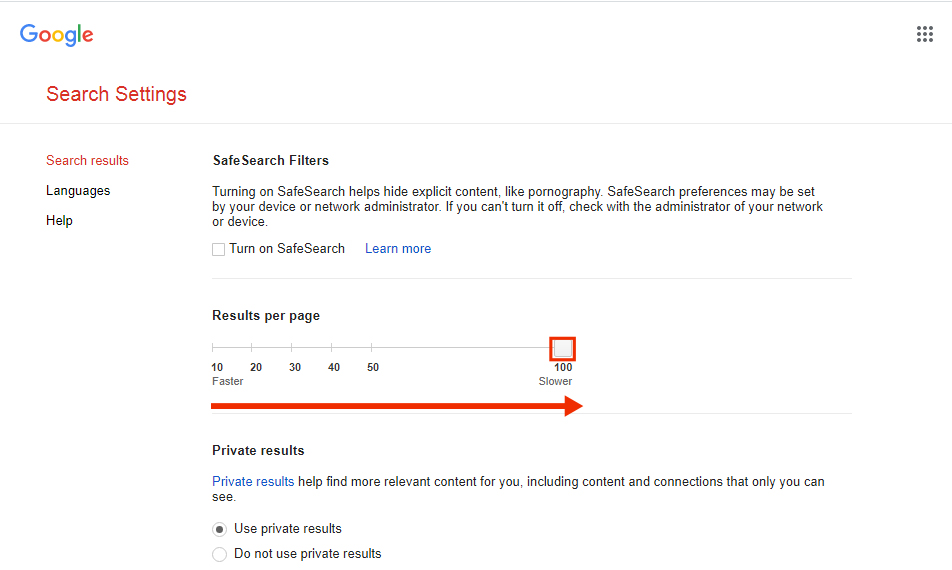
• Select all the data by clicking Ctrl-A on the keyboard.
• Then copy the data by Ctrl C.
• After copying all the data on the search page then paste them by using the Ctrl-V key
• Paste all the text in “paste here”
• Add all the email addresses to your list.
If you want more email addresses along with Google mails, then follow the same steps as described above. Just add @yahoo.com in the existing address. In this way, you can get emails from both Gmail and yahoo.
The same method will be applied if you want to get email addresses from a specific site or area.
For example, (Academies “@gmail.com” OR “yahoo.com” site: Facebook.com)
Let’s say we have changed our mind and now our goal is to get email addresses from LinkedIn. Then, choose your targeted audience and select a job title. For example, if you want content writers, then search for them on recruitin.net but how?
Follow these steps
• Open a website recruitin.net
• Fill all the bars and generate a search query
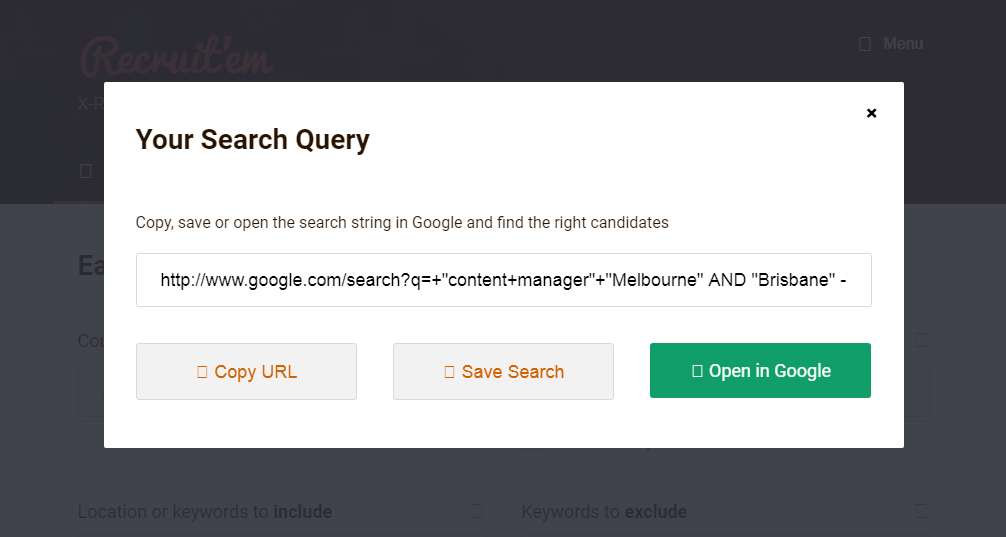
• Copy the generated URL
• Paste the URL in the google search bar
• Apply the email extracting technique discussed before
Everyone’s Gmail holds a lot of emails; so, use these emails and add them to your list of an email marketing campaign. How to do it.
• Open your account and go to google apps
• Open google sheet alternate of excel sheet
• In sheet click on “Get add-on”
• Search for email extractor and install it
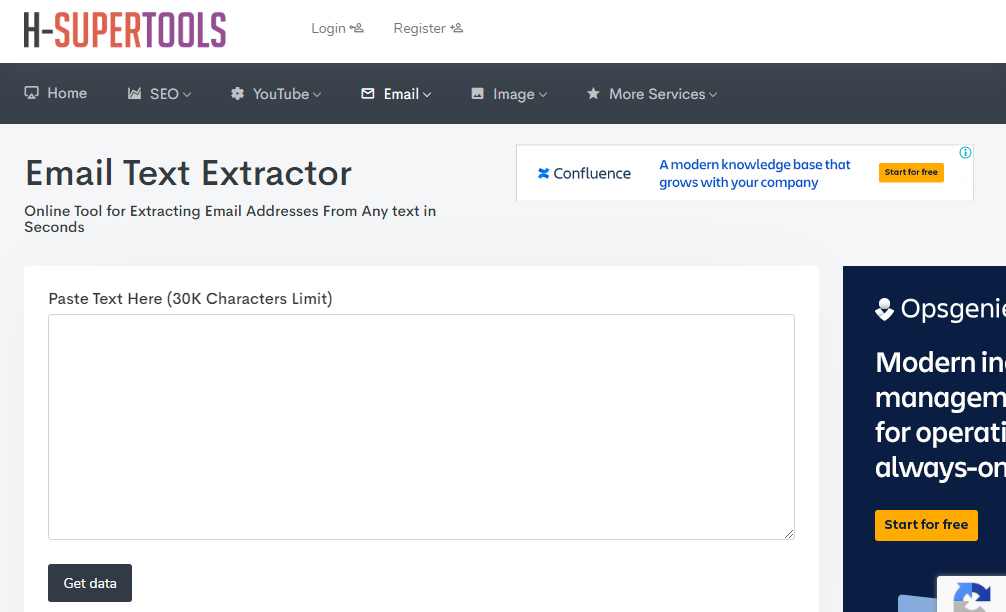
• When email address extractor installed, then go to add-on
• Open extractor, click on continue
• Choose the desired folder for email extraction
• Put that email address in your list
If you want to scrap the business email of a specific person in a specific company, then snov.io is the best website for extraction. Simply,
• Write first and last name of the person in the bar
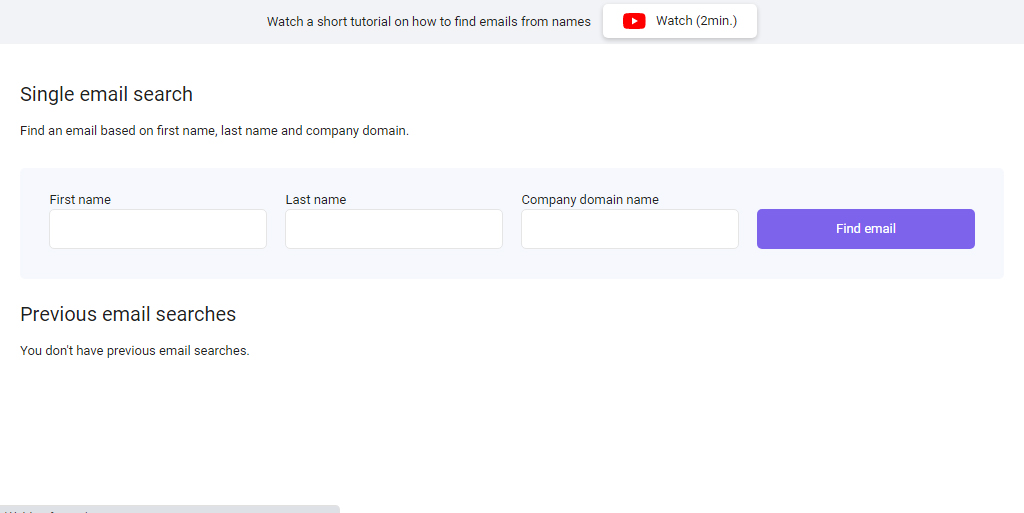
• Choose the domain of the company
Snov.io will do the rest process on its own. Snov.io will search the emails relevant to the information that you have entered.
If you don’t know the name of the person in sales and you need to send an email, then use Google scraping which is the best tool to solve this problem.
All you have to do is just go to a google page and type the domain in the bar to find the email of a specific person. After that, copy the search result and paste it into the email extractor tool.
You can do another thing by simply sending them email directly. Go to their contact us page and get the email they have mentioned on their page, add it to your list.
Hope so, you have found everything about email scraping in this article. Now you can market your brand by email scraping on your own.
Hope this article has made everything clear to you. Best of luck!
Thanks For Reading.
Also Read: What is Email Marketing | How do I get started
If you liked this article and want to read more of these, please subscribe to our newsletter and follow us on Facebook, Youtube, Linkedin, and Twitter.