- By
- September 24, 2025

It’s only been in recent years that businesses have started to turn to the cloud. From start-ups to established businesses, cloud computing has helped optimize costs and increase efficiency. That’s why it doesn’t require any additional hardware and software.
Cloud computing changed the world. A lot of people don’t yet know about cloud computing and how it might affect their business goals/decisions. This guide will break down everything you need to know what is cloud computing – from its benefits, to how it works. So, let’s get started.
Cloud computing is a way of retrieving services on the internet instead of on your computer. You can use the cloud to access applications, data, and development tools from virtually anywhere. If you’re working on your phone or your laptop at any place, you can access the same information from anywhere. Because it all resides on a network of hosted servers that spread data over the internet.
In simple words, cloud computing means storing and accessing data and programs over the internet. Any kind of hosted service delivered over the internet. Databases, software, networks, analytics, and other computing functions, can be operated through the cloud.
Cloud Computing works by allowing the user to upload and download the stored data or information. A user can access data from anywhere.
The initial amount of storage is available at a very low price. It is divided into two systems. Front-end and back-end. However, these two ends connect with the help of an internet connection.
The backend of the cloud consists of various computers, hardware, servers, and data storage systems. The front end is the application used to access the cloud.
The central server manages all these features and functions. It ensures that everything runs efficiently and perfectly. This is done with the help of software named ”Middleware”, which allows the network computers to communicate with each other.
There are three different types of cloud deployment: public, private, and hybrid.
A third-party cloud provider operates the public cloud. Servers, storage, and other digital resources are delivered through the Internet. When the provider absorbs all infrastructure and bandwidth costs, a customer only requires a web browser to access the service and manage accounts. One of the biggest public cloud servers is Microsoft Azure, which owns and manages a huge hardware and software infrastructure that the user can access online.
Pros: Reliable service, cost-effective through economies of scale, no maintenance & elastic scalability
Cons: Unsafe for handling highly private and sensitive data & must obey strict security guidelines
In a private cloud infrastructure, cloud computing services and networking are operated uniquely by an independent organization of other enterprises or public platforms. A private cloud can be operated in two ways: A company’s data center is physically located in-house, or a third party is paid to host everything in a private instance.
Pros: Customizable, scalable, flexible & secure
Cons: More expensive and high maintenance
Hybrid cloud deployment is a mixture of private and public clouds. This infrastructure allows data information, and apps to be shared and transferred interchangeably. So, the private side can be used for sensitive processes. Like finances and data recovery, whereas the public side can run high-volume applications.
Pros: Boosts agility, user-friendly & secure
Cons: More maintenance required & complex compatibility
There are three types of cloud computing services which include:
Infrastructure as a Service (IaaS) provides a virtual server that the customer rents from another company with a data center. IaaS promotes access versus ownership and gives the end-user flexibility when it comes to hosting custom-built apps. It provides a general data center for storage.
Platform as a Service refers to cloud computing services that supply an on-demand environment for developing, testing, delivering, and managing software applications. However, PaaS is designed to make it easier for developers to quickly create web or mobile apps. For development, you don’t need to worry about setting up or managing the underlying infrastructure of servers, storage, networks, and databases.
Software as a Service is a method for delivering software applications over the Internet, on-demand, and typically on a subscription basis. With SaaS, cloud providers host and manage the software application and underlying infrastructure, and handle any maintenance, like software upgrades and security patching. Users connect to the application over the Internet, usually with a web browser on their phone, tablet, or PC.
There are many advantages of cloud computing technology. So, let’s have a look:
Data security is one of the biggest advantages of cloud computing.
Cloud stored the data. By this, It is easier to back it up and retrieve it by using the cloud.
Cloud allows users to quickly and easily access the stored data anywhere, anytime in the whole world by using an internet connection. An Internet cloud infrastructure increases organization productivity and efficiency by ensuring data is always accessible.
Cloud computing decreases both hardware and software maintenance costs for organizations.
Cloud computing allows users to easily access all cloud data via mobile.
The cloud offers a huge amount of storage capacity to users to store their important data like documents, images, audio, video, etc. in one place.
Cloud computing is growing in demand. It provides a new and broader range of data management opportunities to users and carries many capabilities that can benefit your business instantly. Migration from a traditional data center to the cloud may be challenging at first. It has long-term advantages, which is why switching to the cloud remains a worthwhile option.
If you have any comments, queries, or suggestions regarding this article, please state them in the comments section below.
Thanks for reading
Also Read: Artificial Intelligence & Its Applications in the Modern Era