- By Javeria
- January 10, 2024

To grow your business successfully on Facebook, you need to understand Facebook’s unique opportunities, and how it differs from other social media platforms. Just as you wouldn’t run a radio ad on television, you shouldn’t market on Facebook the way you’d market in a magazine or on your website. Facebook Lead ads are the best tool you have for learning more about your customers.
When you know about your audience, it will help you in Facebook advertising. Facebook Lead ads are a powerful addition to any campaign. Lead ads allow people to show their interest in a product or service by filling out a form in the ad with their details and allowing a business to follow up with them. You can run Lead Ads on Facebook, News Feed, etc.
In this article, we are going to discuss what Facebook lead ads are, and how to use them to generate high-quality leads for your business.
Facebook lead ads are the ads that appear on users’ feeds and stories on Facebook. It helps businesses to collect users’ contact information, such as email addresses and phone numbers, without leaving the platform.
Lead ads can be used to:
Facebook Lead Ads are very flexible, with plenty of options for things like targeting, ad formats, and form structure. Here’s a quick guide to creating a Lead Ads campaign.
Create a campaign, and then choose ‘Lead Generation’ as an objective to get started.
When the customer clicks on the call-to-action button of the advert, it will open the Facebook Lead Form wizard. This form is pre-filled where possible from profile data to save the customer some time.
Make sure you check through your new campaign in detail before launching the campaign. You need to follow a testing process to not lose out on any leads:
You can’t optimize what you don’t know. It’s advised to never launch a paid ad campaign where you can’t track conversions at an Ad or Keyword level.
Facebook is well-known for targeting the audience. You can add a custom audience focusing on people who have already interacted with your business. You can start by choosing your target location, age, gender, and language. Note that under location, you can precisely choose to include or eliminate cities over a certain size.
When you start making selections, keep an eye on the target audience, which gives you a sense of your potential ad reach. You’ll also see a projected number of page likes. If you have run campaigns before, it will be more accurate. Always remember that these are estimates, not guarantees.
Where should your ads appear? Facebook or Instagram? It’s a difficult decision if you’re just starting your business and also you don’t have enough experience with testing different placements with your target audience. That’s why it’s easy to choose Automatic Placements. Simply go with this option. Facebook will work its magic by showing your ads across those places where the ads are most likely to succeed.
If you’re running different campaigns, automatic placements will typically give you the best output. Facebook optimizes your campaign if you use automatic placements to produce the highest number of conversions and also show your ads in locations where people are more likely to convert. But if someone will use the traffic objective or another non-conversion-based objective, he/she needs to start with the feeds and stories placements. Most advertisers prefer to use the conversion objective.
Lead ads are a big ask. Offering an incentive, like a free eBook or coupon code, will help you to make your lead ads more appealing. Think about what kind of asset will work best for your target audience and offer that up in exchange for their details.
Don’t ask for too much information in your lead ad. It’s important to maintain a balance between getting the data you need and making it easy for Facebook users to sign up. When you ask too much, it will drive down conversion rates and scare away people who are still early in their customer journey.
Facebook has a massive reach, which is why it makes sense for marketers and business owners to explore the available tools to get your products and services in front of a considerable audience. One of those tools is Facebook lead ads. With the ability to create custom leads, Facebook lead ads provide significant advantages to advertisers. Give it a try and then test, test as much as you can! Lead Ads are a strong opportunity to generate valuable leads for your business.
If you have any comments, queries, or suggestions regarding this article, please state them in the comments section below.
Thanks for reading