- By
- September 24, 2025
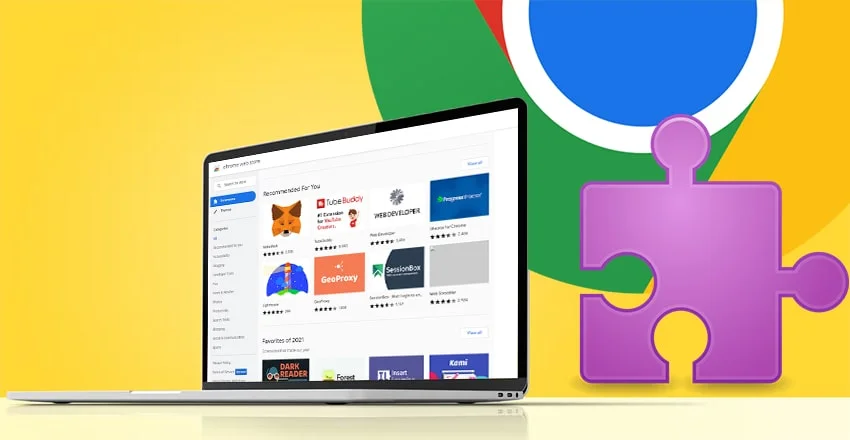
In the context of online browsing, a browser extension is a programme that enhances the functionality of a web browser. An extension, sometimes known as a plug-in, may utilize the same APIs as JavaScript can on a web page, but the extension has access to its own set of APIs, allowing it to do more.
Chrome extensions are small programs you can install in your Google Chrome browser to augment its functionality. These extensions allow you to perform certain functions, like translating, researching keyword volume, etc. directly in the Chrome browser. You can also use Chrome extensions daily and also get to know what your competitors are doing.
Here are the 7 best chrome extensions that are extremely useful and save a lot of your time.
Chrome is equipped with utilities that make the user experience more and more productive. Here are the following chrome extensions.
Grammarly is a tool that automatically checks every part of your writing, including grammar, spelling, and other common problems. It states all the errors and what I need to fix. It’s much better than other paid editors. It’s free for users. You can even use it in WordPress or any other software, where there will be a little green Grammarly icon that tells you if there are any errors within your text, blog, or article.
Adblock Plus is the father of ad-blockers. It has been downloaded over 500 million times. Without a doubt, it is one of the most trusted extensions out there. The features included in Adblock plus are:
Keyword Surfer is a paid tool that tells you the volume of keywords on a global or national level. It also tells you other related keywords that you should be going after. It provides domain predictable traffic so you know what’s the traffic on each domain. Also, it shows you backlinks for each URL that’s ranking in the top 10.
Have you ever visited a foreign website and wish you could read it? For certain languages, Chrome will automatically offer to translate the whole page to the language of your choice. With the extension, you can highlight a word or line of text and translate only that.
This extension is related to SEO. It gets to know how your competitors are performing. It takes a look at on-site content, backlinks, domain authority, social media engagement, technical SEO, even page authority.
The MozBar extension makes it simple for beginners of SEO. You can get insights into different websites without leaving your page.
The features which are included in MozBar are as follows:
Google Dictionary is an effective utility to find information about difficult words while browsing the web or reading documents in English. With the help of Google Dictionary, you don’t need to copy-paste new words into another dictionary tab. You just need to double-click on the word to see the meaning and pronunciation.
In addition, you can highlight an unknown phrase and then click the Google Dictionary icon on the utility bar in the right corner of the screen to see an explanation.
Dark Reader is an extension that helps protect your eyes. It allows you to use the web day and night without spoiling your vision. Dark Reader inverts bright colors, making them contrast and easier to read at night. You can adjust brightness and contrast, and add different filters to create the combination you see right for your eyes. Moreover, it allows you to change the font for a clearer display and avoidance of eye strain.
Google Chrome continues to be the most popular web browser. With the aforementioned Google Chrome browser extensions, you can be sure to make your days more productive and less stressful. So, take advantage of these valuable Chrome extensions to save a large chunk of your time.
If you have any comments, queries, or suggestions regarding this article, please state them in the comments section below.
Thanks for reading
Also Read: Generate Website Traffic With 6 Proven Outreach Strategies