- By
- September 24, 2025

SEO strategies demand your constant attention in order to deliver the desired results. Even if you create amazing content and build a qualified link network. Google will not show your site in the top most search results if it takes too long to load or has too many pages with errors. We’re talking about structural problems of a website, which concern technical SEO.
Technical SEO is the most important part of SEO. If there is a problem with your technical SEO then it is likely that your SEO efforts will not bear fruit. That’s why it is important for you to know the ins & outs of technical SEO.
In this post, you will learn about what is technical SEO, how to perform it, and the elements which play a vital role in technical SEO.
Search Engine Optimization (SEO) is a step-by-step process of improving the visibility and quality of a web page or a website on a search engine. It is a set of methods that allows your site to achieve a higher ranking in search engines and yield greater traffic. There are mainly three types of SEO techniques used for achieving the best ranking in search engines.
This article outlines all the details you must know regarding technical SEO.
Technical SEO refers to optimizing your site for crawling and indexing. It involves backend website enhancements, like improving page speed, internal linking, or usability, to help web users use and understand your website easily, and improve your website’s search visibility..
Technical SEO is part of on-page SEO, which focuses on improving elements on your website to get higher rankings. It is called “technical” because you don’t need to do anything with the actual content of the website or how you promote it. The main goal of technical SEO is to uplift the infrastructure of a website. The benefit of this is that after you have done a technical SEO audit of your website and fixed potential problems, you are most likely not to deal with them again.
Technical SEO is crucial because it helps you build a website that search engines can easily understand. If a search engine is able to crawl, index, and extract your web pages correctly, it increases the chances of your website ranking higher in search results. Companies should optimize the website’s technical SEO for the following reasons:
If you want to optimize your website for technical SEO, here is a list of tips and action items to consider:
Firstly, create a free Google Search Console account. With the help of Google Search Console, you can see your website’s overall performance in search results, and the performance of individual pages. You can also view errors that Google’s crawler, Googlebot, encounters when visiting your site. It can also help you submit pages to Google, monitor Google rankings, fix Google crawling issues, and more.
Next, you have to create a robots.txt file. A robots.txt file helps as an instruction manual for web crawlers. You can even specify instructions for specific web crawlers. Preferably, you have to use these instructions to prevent crawlers from crushing your server with requests or from looking at unimportant pages.
You don’t need to block web crawlers from your whole website because if you do so, it can prevent search engines from indexing your site. As a result, your website won’t appear in search results, which means you will have a difficult time getting traffic to your site.
The good thing is that Google helps you create an SEO-friendly robots.txt file. You can use free tools to check your robots.txt file and ensure it provides the right instructions to web crawlers.
After creating a robots.txt file for your site, you need to build an XML and HTML sitemap. An XML sitemap assists as a map to your website, which crawlers use to find the most important pages, like the products or services on your site. Users will not use an XML sitemap. Creating an XML sitemap is easy, especially if you have a WordPress site. If your WordPress website uses the Yoast SEO plugin, it will build an XML sitemap for you.
An HTML sitemap helps as a roadmap to crawlers and users. People generally find HTML sitemaps when looking at the footer of a website or when, unfortunately, a 404 page appears. These sitemaps help crawlers and users explore your website, that’s why it’s useful.
Let’s take Apple’s HTML sitemap as an example:
The company highlights a range of important pages which include:
You have to keep your HTML sitemap to 100 pages or less. Remember, though, to choose the most relevant and valuable pages instead of adding a hundred pages.
Whether you have a small or large website, you have to take a second to look at your site’s navigation. Your navigation often defines your main navigation menu, which typically appears at the top or left-hand side of your website. Maybe you have additional menus that people can use to find additional content.
When you are choosing which pages you have to feature on your main navigation, use your most valuable pages. These often include product and service pages, also descriptive pages about your business and policies.
Technical SEO often focuses on the discoverability and usability of your website. It emphasizes optimizing your site’s navigation and URL structure. If you want to make the most of SEO, follow these rules for your URLs:
Page speed is important in SEO optimization. When you optimize your page speed, it improves page load time. A faster load time means less waiting time for users. Users can start reading your content and interacting with your page more easily, which increases their chance of staying on your site much longer. Ideally, pages load in three seconds or less to meet the expectations of users.
You can follow several page speed best practices, which include:
The three elements of good technical SEO are crawlability, performance, and indexation.
Crawlability:
Performance:
Indexation:
Technical SEO is creating sites that search engines can crawl, and understand. Google does three things: it crawls pages, indexes them, and ranks them. Good technical SEO ensures that all three steps are performed accurately. You website can’t rank high without being crawled and indexed well.
If you have any comments, queries, or suggestions regarding this article, please state them in the comments section below.
Thanks for reading