- By
- September 24, 2025
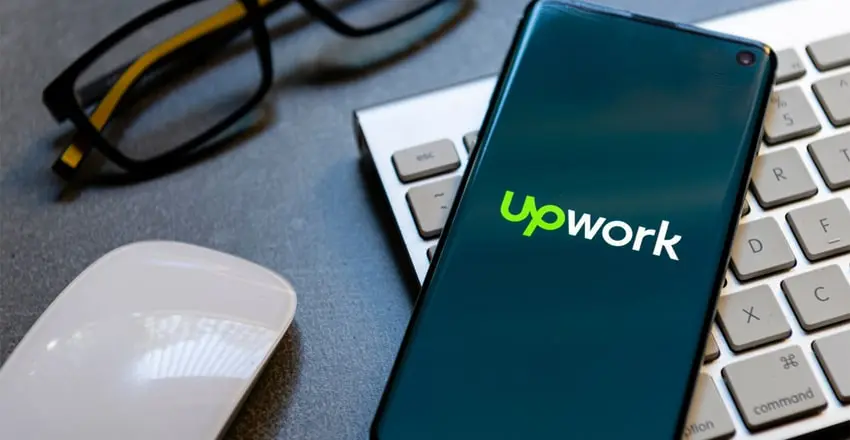
If you are also thinking about making a profile on Upwork, you need to think about how you’ll make your profile stand out in a way that actually attracts customers. This article outlines some Upwork Tips for Beginners. Before we get to them, let’s get to know what is Upwork and how it works.
Upwork is a freelancing platform that is really famous for making money online. It generates money fast and it is really a great starting point for beginners. The success of Upwork relies on several factors like working hours, repeat clients, client feedback, reputation score, number of completed projects, etc.
Upwork is a popular online marketplace and freelance platform that connects a database of millions of freelance professionals with jobs from around the world. This global platform is a great way for independent contractors to find projects, communicate with clients, and get paid a decent amount.
After knowing what is Upwork, the next thing to figure out is how to sign up for it. Here are the steps you need to follow:
Firstly, open the Upwork website in your internet browser. Click the signup button on the top-right. It will open a new account sign-up form.
Enter your full name and email address. Fill out the First name, Last name, and Work email address fields to start creating your profile. Then click the get started button. This will confirm your name and email address. Select your country of residence and enter a password for your new account.
Select “work as a freelancer” under “I want to”. When this option is selected, you can create a freelancer profile to view posted job ads, and apply to work on a project as a freelancer. Enter a username for your account. Complete the Captcha task by typing the letters you see in the image into the Captcha field below the Username field. Agree to the Upwork Terms of Service on the sign-up form.
Click the next button. This will confirm your account information, and send an automated verification email to your email address. Click the verification link in your email. This will verify your email address in a new tab, and allow you to complete the rest of your profile. Now enter your professional skills related to the type of work you want to do. Select your level of experience and then click “save and continue”. It will save your basic information, and allow you to fill out the rest of your profile.
Upload a professional profile picture and enter a professional title for your profile. Next, write a brief overview of your skills, experience, and interests. Enter your education and employment history. Click the “+” icon next to “Education” or “Employment History” to add a school or past employer to your profile. Select your level of availability per week and select how many hours of work you can complete each week.
Click the submit button. This will submit your application for a new account. After submitting, you’ll get a response from Upwork in 24 hours. If your profile is approved, you can start applying for jobs right away.
Here are some benefits of using Upwork:
Most clients on Upwork want you to start the work ASAP. If a client likes your proposal, you may start working on a project the very next day. This is absolutely good compared to the more traditional ways of hiring which can take time of coordination and paperwork before you even begin working on a project.
Sending invoices and accepting payments can be a challenge for small businesses or independent contractors. One significant benefit of Upwork is that payments are built-in to the system with the click of a button. You can easily link your bank account to Upwork and payments are automatically transferred into your account.
Working remotely is a huge benefit of getting hired on Upwork. Almost every client is familiar with and comfortable with hiring remote workers and understands how it works. There are many people who pick up projects on Upwork because it provides the flexibility of working where you want and when you want.
As compared to other freelance sites such as Fiverr or Freelancer.com, Upwork clients are more likely to pay higher rates for your services. In return, clients expect higher quality work, concise communication, and exceptional attention to detail.
If you want to be successful on Upwork these tips are helpful for you:
An Upwork profile should be like a resume/CV. You have to upload a professional profile picture. And also add technical skills, so that the clients can hire you accordingly.
Never end the relationships with your old or existing clients. They may help you grow your business by referring you to others or hiring you for different jobs again and again.
Upwork is not a search engine, but that doesn’t mean it can’t be optimized. Many Upwork profiles get noticed just because of their visibility. Remember to optimize your profile by adding keywords relevant to your niche.
Don’t rush while receiving the contracts. Read them thoroughly. Review the client’s requirements, and see if you can meet them with your skills.
A cover letter plays a vital role in your profile, it differentiates you from your competitors. It defines you, your skills, and how the client hires you. So, spend time creating a detailed cover letter to improve your chances of getting more projects.
Upwork is a great place to get your freelance business started. But with more people turning to freelancing as a profession, it’s definitely becoming a competitive platform. To remain relevant and to make the best use of Upwork, it’s important for you to understand fully how it works and some Upwork tips for beginners. Take your time to create a profile and put in some thought when sending out proposals based on the recommendations we’ve shared in this article.
Thanks for reading.
Read More: HOW TO MAKE MONEY ON UPWORK