- By Javeria
- January 10, 2024
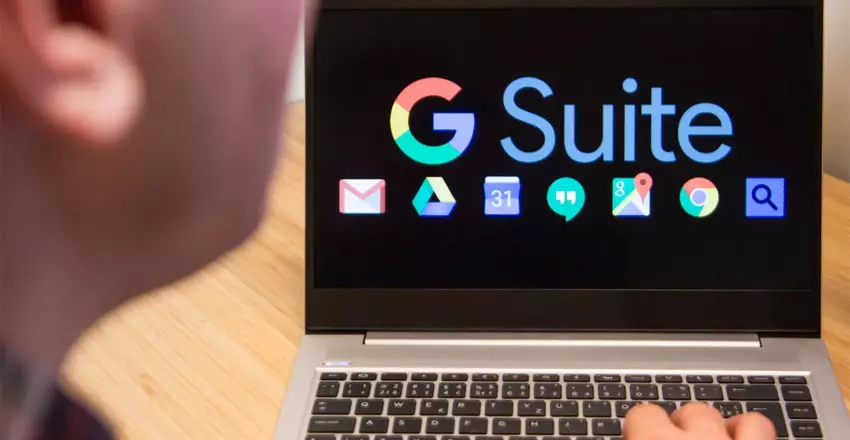
G Suite is the rebranded version of what was formerly known as Google Apps. G Suite ties all of Google’s apps together into the original online office suite. You already use some of Google’s apps every day. Perhaps your email is on Gmail, or your photos might be backed up to Google Drive. You can collaborate with colleagues via Google Docs and Sheets.
If you want to know what is Google G Suite and how you can register for it, this guide is for you.
Google G Suite is a Google service that offers a series of products from Google itself with a domain name customized for the client. It has several interesting applications and web tools that provide functions quite similar to those found in the office suites available on the web.
After knowing what is google G suit, the G Suite registration process is easy for you. Here are the steps you need to follow to create your new corporate email account there. Let’s get started.
The first thing you must do is click the following URL: https://gsuite.google.com/. It will direct you to the G Suite home page. Once you’ve arrived on the page, click “Start”. You’ll see the screen where they state that G Suite offers a free two-week trial period. Click “Next”.
In this step, Google Suite will ask you to give the name of your company and specify how many employees are working in your organization. Once you’ve entered all the required data, click “Next”.
Now, you have to choose the country where your company is based.
When you have registered your company’s country of origin, the next thing to do is to enter an email account, so that G Suite can contact you and verify that your email is valid.
You must register your web domain for Google Suite. You must decide if you want to buy a domain or use one you already have. If you decide to use the one you already have, you must enter its TLD name or domain extension.
If you do not have a web domain, click “I prefer to buy a new domain”. Here, you will find the most suitable web domain for your business.
In this section, add the name and surname of the contact user and click “Next”. Create a username and password, with a minimum of 8 characters where you can enter numbers, letters, or symbols.
Google offers a wide variety of products for both personal and enterprise use. Most of them are accessible via a Google account, though some need to be installed as Google Chrome extensions to gain full functionality.
Gmail is the perfect tool to handle your company’s communications. With G Suite, you’ll get all of Gmail’s features on your domain, with your company’s logo in the top left corner. Google can even keep logs of your team’s emails for compliance purposes if needed, or let you remotely wipe an employee’s device if it gets lost or stolen.
It also offers access to 24/7 support, and robust integration with the rest of the G suite apps and services, in addition to G Suite Sync for Microsoft Outlook.
Google Meet provides secure, enterprise-level video and voice conferencing for communication, using Google’s strong global infrastructure.
It allows phone dial-ins and external guests without any 3rd party tools, and is available directly through the main browsers (Safari, Edge, Chrome & Firefox), as well as through a mobile apps on iPhone & Android.
It provides real-time secure collaboration on spreadsheets for teams and businesses, right in your browser with built-in compatibility with other spreadsheet systems including Microsoft Excel, and with integrated AI insights for frictionless collaboration.
Google Calendar manages your appointments, helps you plan meetings when they’ll fit in everyone’s schedule, and makes sure you are reminded of them well in advance. It even shares a simple to-do list, Google Tasks, with Gmail for a simple way to manage your tasks.
Google Drive is a cloud storage service that allows you to securely store, access, and control the sharing of your files. It lets you use hundreds of integrated apps, such as Cloud Lock for additional security layers, Lucid Charts for mock-ups, etc. It also has plugins for MS Office and Outlook and supports many file types.
Google Docs is, along with Gmail, the original app in the G Suite, the tool that made us start using a browser to do office tasks. It’s a powerful word processor that opens Word files more reliably than most of its competitors, with collaboration features that make it one of the easiest ways to build an editorial workflow today.
Google Docs allows you to import your documents to make them instantly editable, including Microsoft Word and PDF files. Once you are done, you can export your work in .docx, .pdf, .rtf, .txt or .html format.
Google Chat provides secure direct messaging as well as group conversations and allows for fluid team & business collaboration efficiently from anywhere, with shared chat, files, and tasks.
If your team needs to talk about your work, Gmail is not the best way to quickly get answers from a colleague. Hangouts let you jump on a quick voice or video call instead. Bring in your whole team to talk about ideas, or you can keep the conversation going all day in text chat rooms on Google Chat, .
Google Suite is ideal for companies of significant size, where the workload and number of employees are considerable. Using G Suite gives you total control over your company’s data management, with security that few tools currently have. Also, with its use, you can stay connected with the whole team.
If you have any comments, queries, or suggestions regarding this article, please state them in the comments section below.
Thanks for reading.
Also Read: What is google my business SEO | step by step in 10 mins