- By Javeria
- January 10, 2024

This article is intended to navigate you to the ultimate tips to warm-up your SMTP server IP or improve your SMTP server reputation. No matter if you’re using Clickfunnels transactional email or External SMTP Email Integration, these tips will help warm up your IP address. If you want to have better email deliverability to the customers, you should stick to this article to warm up your SMTP server. Before engaging you with the process, let me give you a brief overview of the SMTP server and what is its functions?
SMTP is an acronym for Simple Mail Transfer Protocol. It is a procedure for sending emails. Warm-up SMTP server IP can enhance your business marketing segments.
SMTP is used to send and receive the email. When an email is sent, it travels from your computer to the email server using the SMTP protocol. The server that receives the email is also called an SMTP server.
From the definition point of view, it is a set of commands that authenticates and directs the transfer of email. The Simple Mail Transfer Protocol describes the set-up for messages sent between IP (internet protocol) hosts on the internet.
The main objective of the Simple Mail Transfer Protocol is that your sent email should be delivered in the inbox, not in the junk mailbox. For that, it utilizes suitable authentication, which increases the probability of receiving emails in the user’s inbox.
The emails sent over the internet are transferred from one server to another using SMTP. This means that an SMTP email is nothing more than an email sent via an SMTP server.
Business companies that use email marketing as their tool for promotion sent emails in bulk. Warm-up SMTP mail server assists this process by sending the emails smoothly to their destination. The server has a huge database that has numerous email addresses.
What you will need:
Want to send unlimited emails with SMTP mail server then go to right place
If you aren’t sure about your SMTP server, then follow these basic steps on the command prompt to know your server:
1. Ping smtp.mysite.com
2. Ping mail.mysite.com
Whenever a new IP address is used for the SMTP, it is not recognized by the internet service provider. In other words, it does not have any reputation and needs to create recognition on the internet.
The term used is to warm up the SMTP. It is the practice of building a reputation on the internet. This is done by slowly increasing the volume of sent emails with the new IP address timely.
When the internet service provider notices an email coming from an unknown novel IP address, it starts to recognize and analyze the traffic that is coming from that IP.
A good practice is to start with a very small number of emails and then increase the number of sending emails steadily to significant. The slow process of sending the emails will also help you to evaluate the recipient’s engagement with the emails.
Here are few steps for warm-up SMTP server IP to have better deliverability of your emails to your audience.
When set, the records are different for each SMTP Integration according to their requirements. For ensuring the best deliverability, you need to set each of these records properly. In simple words, you need to set the DKIM and SPF records first to ensure proper sending.
If you wish to avoid a negative reputation, first warm up any new SMTP integration. To do so, you could have two options. The first one is slow rollout for new email efforts or segmentation of an existing email list. Well, I do recommend a slow warm-up process.
Warming up SMTP is a very simple and easy process, but it is time-taking as well. Since it is reliable, so we recommend this method to warm up an SMTP IP. First, begin with subscribing only to your email and a few trustworthy members like your friends or business associates. If the sent email opens in the inbox, then white-label them (add them to “safe senders”). Or if there’s any link in the email, then visit it, and sending a response to the email is optional.
If you begin with 10 emails, then the day after, send 50 emails to the old responsive members. Similarly, increase the number of emails over the time day after day.
| Warmup Day | Emails To Send |
| 1 | 20 |
| 2 | 50 |
| 3 | 100 |
| 4 | 300 |
| 5 | 500 |
| 6 | 700 |
| 7 | 900 |
| 8 | 1000 |
While sending emails, if you notice that your deliverability and reputation score has been decreased, then you must take a step back and look into the strategy of sending emails.
In order to restore your reputation, you need to inhibit the email automation sequence you have in the queue. Then check your list and filter out all the emails that have not engaged with you in the last 30 days. In some cases, you may have to completely remove all the members who have not engaged with your emails. Then after this, send the emails to the responsive members who consistently open, reply or click links in your emails. Continue this act for a few days and then over the course of a 4 week period, expand the segment of your list and increase sending.

An SMTP can be a ramp for your marketing strategy, especially when it comes to email marketing. Here are some featured benefits:
To wrap up a warm up SMTP server IP is all that is crucially needed for better promotion of your business. Being a standard protocol, it provides you with the easiest way to send emails, and with this, bulk emailing wouldn’t be an issue anymore with SMTP.
What you can do now: